scytha
Java File Manager for Linux
The file window
scytha has now an improved GUI. It looks better and more compact.
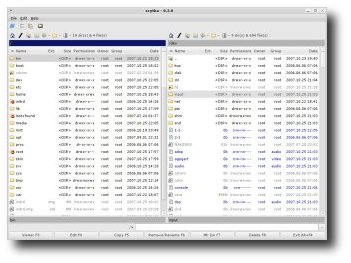
You can choose between detailed view and tree view. Click on the tree button in the toolbar...
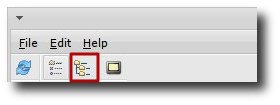
... and see what happens.
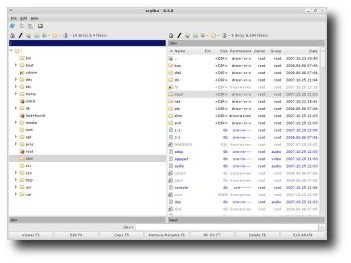
Another new and nice feature are the directory bookmarks. You can add your often used directories to achieve them simply.
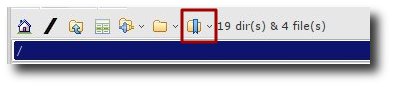
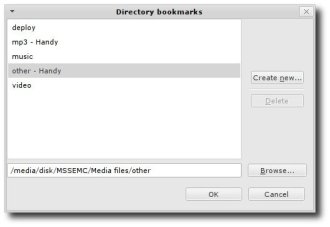
File search
The file search dialog has two tabs. The first (general) page allows to search for file names, parts of file names, and text inside files.
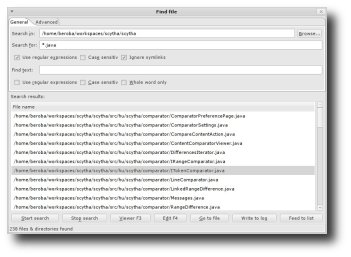
The second page allows to filter your results in some special cases: search for files between dates or search for files by size.
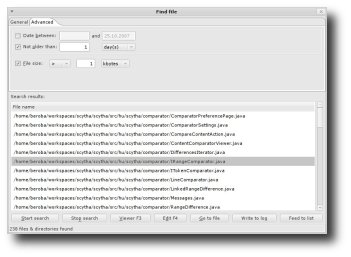
- Write to log: Allows to write the results into a text file
- F3eed to list: Allows to see the results in the file window. You can list, copy or even delete the files.
- Directory history will be stored when you left the application
- Select features: like select all, invert selection, etc.
- "Open with..." in context menu